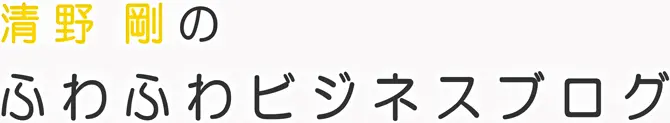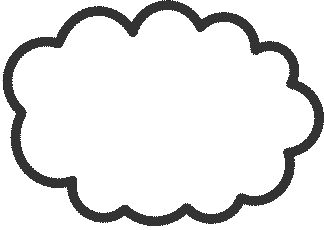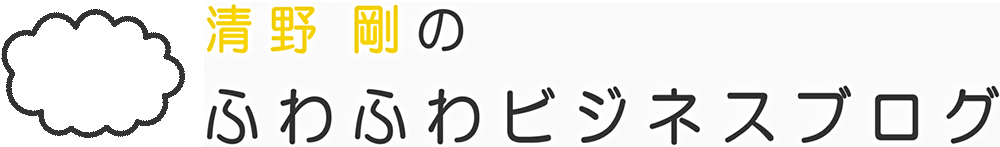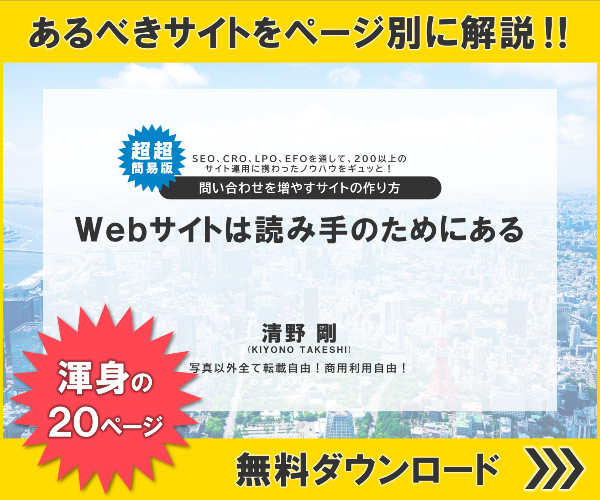Googleの検索解説者(テクニカルアナリスト)であるJohn Mueller氏が、Webサイトがダウンした時の対処法について、Twitterでアドバイスしていましたのでご紹介します。サーバーダウンしたときはいち早く復旧するのが一番ですが、一方でGoogle検索に向けてどういうアクションを行うべきか、という話です。

ツイート内容
合計10の連続ツイートがされていますのでまずは和訳します。
Unplanned outages are stressful enough – here’s how to win a bit of time. If your site is completely down, serve 503 for all requests asap (you can show a user-friendly page too). If your host is down, point your DNS to a temporary host that just serves 503.
— John(@JohnMu) 2021年3月10日
引用)@JohnMuより和訳
Serving 503 to all requests gives you a day or two before Search starts dropping URLs. More at https://google.com/search?q=site%3Adevelopers.google.com%2Fsearch%2F+503 (various articles / blog posts). 503 first, then breathe deep, & find something that works for your site. I’d also go for a run & eat chocolate, YMMV.
— John(@JohnMu) 2021年3月10日
引用)@JohnMuより和訳
… and if it takes longer, we’ll start dropping URLs from our index, that’s pretty much impossible to avoid. We’ll pick them back up once we can recrawl them with useful content. There’s no “outage-reputation-loss”; we understand things sometimes go poof, and can come back too.
— John(@JohnMu) 2021年3月10日
引用)@JohnMuより和訳
What about website outages that last longer than a day? I mentioned 503s yesterday ( https://twitter.com/JohnMu/status/1369654451120791553 ). For longer outages, if search is critical for your site, I’d recommend setting up a temporary, static version of your important pages. This helps to keep pages indexed.
— John(@JohnMu) 2021年3月11日
引用)@JohnMuより和訳
This is not a step-by-step guide, there are too many options. In general, I’d do this:
1. Get a hoster where you can put some static HTML files and set the response code for your 404 pages.
2. Make your 404 page return 503.
3. Point your DNS there. You now have 503’s everywhere.— John(@JohnMu) 2021年3月11日
1.静的なHTMLファイルを配置できるホスティング業者を活用し、404ページのレスポンスコードを返します
2.404ページから503を返すようにします
3.DNSをそこに向けることで、どのページでも503が返るようになります
引用)@JohnMuより和訳
4. Start with your homepage …
5. Go to http://archive.org and “Save as” a copy of your homepage (webpage complete, incl images, etc)
6. Upload it to your server as index.html (or whatever the default name is)
7. Your homepage is now kinda back. (Ideally fix the HTML).— John(@JohnMu) 2021年3月11日
5.http://archive.org にアクセスし、ホームページのコピーを「名前を付けて保存」します(画像などを含む完全なWebページ)
6.それをindex.html(またはデフォルト名)としてサーバーにアップロードします
7.これでホームページは多少回復するでしょう(理想はHTMLで修正)
引用)@JohnMuより和訳
8. Go to Search Console, performance report
9. Download the list of top pages shown
10. Repeat #5-7 for your most important pages (filenames may be a bit tricky to match)— John(@JohnMu) 2021年3月11日
9.表示された上位ページのリストをダウンロードして優先度の高いページを確認します
10.最も重要なページについて、5~7を繰り返します(ファイル名の一致に気を付けましょう)
引用)@JohnMuより和訳
Also:
* Make the error page nice (but it should return 503)
* Add an info-box on pages for users (“be patient, we’ll be back soon”)Important parts:
– Focus on critical pages
– Use the exact same URLs
– Make sure internal links to those pages work— John(@JohnMu) 2021年3月11日
※ エラーページをきれいにします(ただし、503を返すようにしましょう)
※ ユーザー向けのページに情報コンテンツを入れておきます(「しばらくお待ちください。まもなく復旧します」)
重要な点:
– 検索上重要なページに絞ること
– ダウン前と全く同じURLを使用すること
– それらのページへ内部リンクを設定すること
引用)@JohnMuより和訳
Get the initial, hacky versions up quickly, improve them over time. This won’t work for all site types (JS-sites, complex parameter URLs), but you may still be able to cover critical pages.
Obviously try to get the whole site back up normally as soon as you can
Good luck!— John(@JohnMu) 2021年3月11日
当然ですが、できる限り早くサイト全体を正常に戻すようにしましょう。幸運を祈ります。
引用)@JohnMuより和訳
and … of course the devil’s in the details, some of this will be hard, take time. But if your site’s going to be down for 1-2 weeks, it’s worth trying to tide things over in search, at least for the important pages.
And, if
@internetarchive
saves your butt, send them some $$$— John(@JohnMu) 2021年3月11日
そして @internetarchive に救われるようなことがあったら、是非こちらに寄付をお願いします。
引用)@JohnMuより和訳
ツイート内容毎に和訳しているので読みづらいですね…(笑)。要は以下です。
- 静的なHTMLファイルを配置できる環境を作り、404ページを返す
- その404ページから503を返す
- DNSをそのページに向けることで、全てで503が返る
- 並行して自分のWebサイトの応急処置をする
- http://archive.org にアクセスし、正常だった時の情報を取得する
- 取得したものをサーバーにアップロード
- 多少はこれで表示される
- Search Consoleの「パフォーマンスレポート」を確認
- 検索に対応すべき優先度の高いページを確認
- そのページの5~7を繰り返す(アップロード時のURLは従来と一致させる)
そして、@internetarchiveに金銭的支援をしよう(ここ一番大事w)
検索に限らず…
サーバーダウンの際は503でサーバーエラーレスポンスコードを返すだけでなく、静的なページを一時的に設けることで、検索からのアクセス者に対してとりあえず理解してもらうことが大事ですね。特に検索だけでなく、RFM(Recency / Frequency / Monetary)の高い会員を抱えているようなビジネスサイトであれば、サイト存在有無を明確にし、会員の不安感を解消することは重要です。
ホスティング側の不用意な事故により急なサーバーダウンを余儀なくされた場合でも、焦らず慎重に対応することを心掛けておくと良いでしょう。